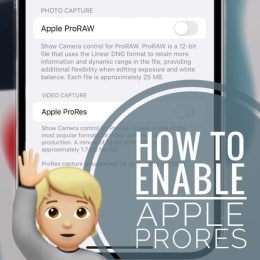How To Enable Apple ProRes On iPhone 13 Pro In iOS 15.1
You can now enable Apple ProRes on iPhone 13 Pro and 13 Pro Max! All that you have to do is update to iOS 15.1 Beta 3 and turn On this new feature from the Camera settings menu. The iOS 15.1 public release is expected next week most likely on Tuesday, October 12 alongside the…